VPN Connections
You can create new VPN Connections or edit an existing one in your VPC by following these steps:
Go to the VPN Connections tab, select Cloud Account and Region of your desired VPC and click on Create VPN Connection.
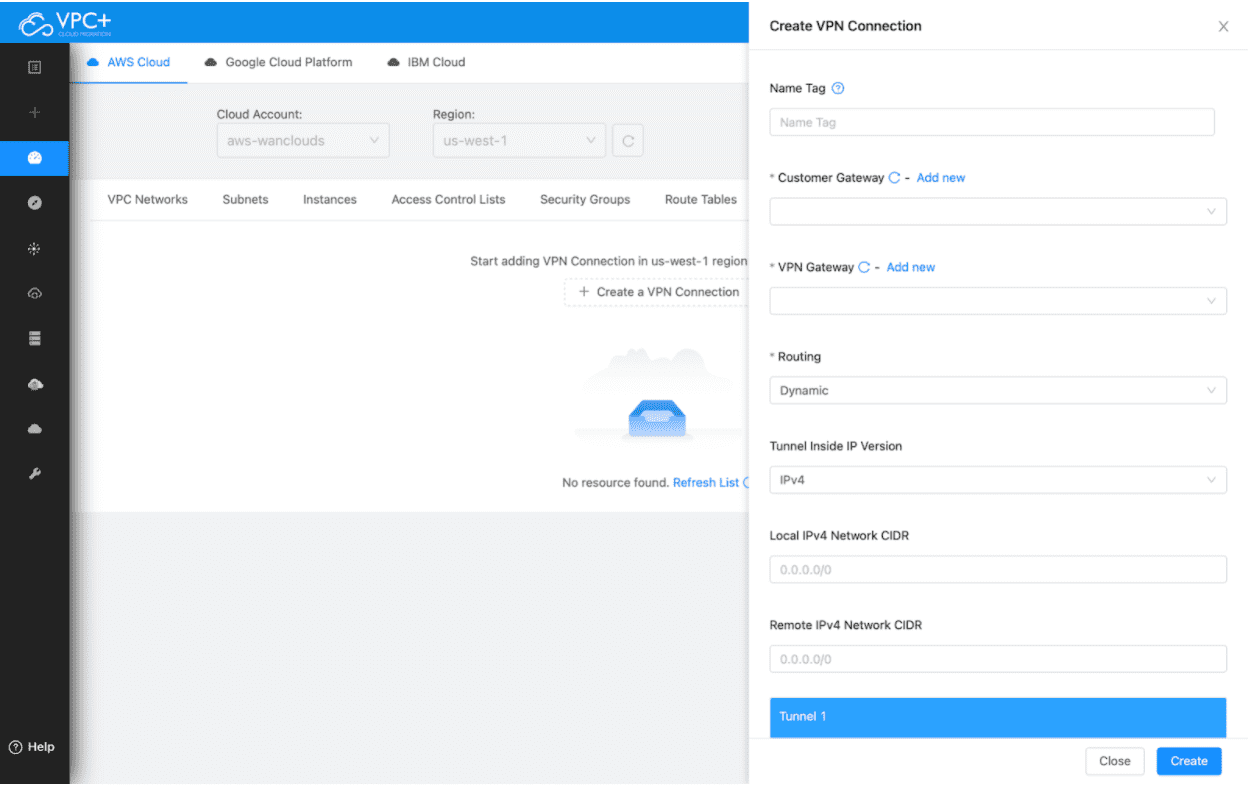
Add a Customer Gateway, a VPN Gateway and select the type of Routing (Static or Dynamic) In case of Static Routing enter a Destination CIDR Blocks Address.
Next, set the Tunnels for your VPN Connection.
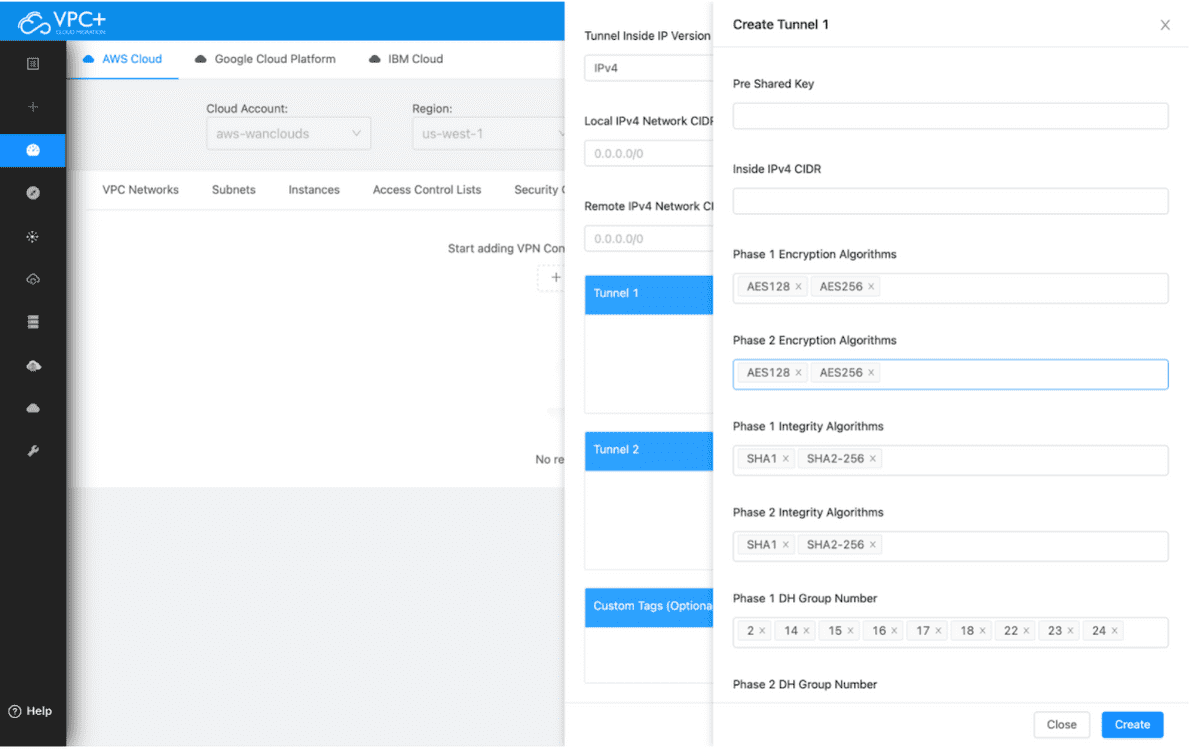
Following steps will be required in order to create a Tunnel:
-
Enter a Pre Shared Key and Tunnel Inside CIDR.
-
Select your Phase 1 and Phase 2 Encryption Algorithms.
-
Next, select Integrity Algorithms for each Phase.
-
Add DH Group Numbers for each of the two Phases.
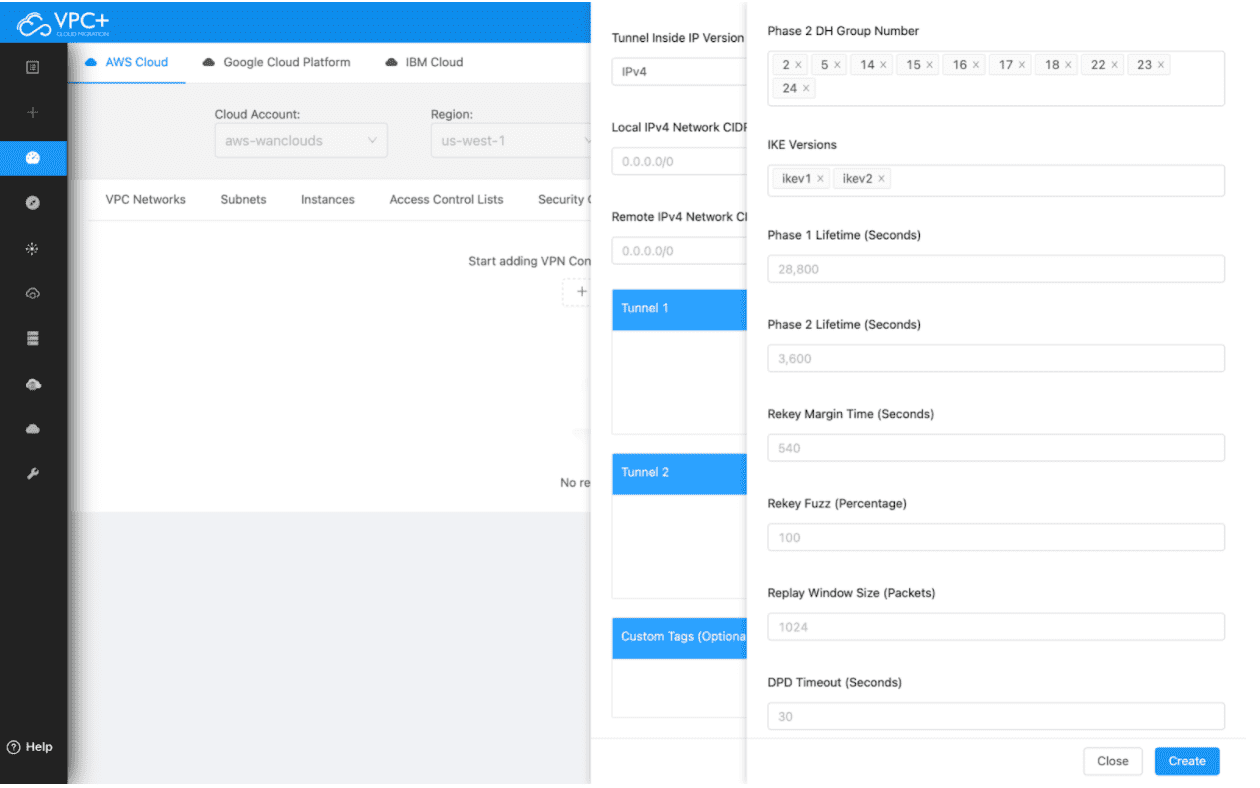
-
Select the IKE Versions and then set Lifetime, in seconds, for each Phase.
-
Set Rekey Margin Time and ReKey Fuzz Percentage.
-
Set the packets of Replay Window Size and seconds for DPD Timeout.
-
Once done, click Add to create the Tunnel.
You can also add a specific Tag for your VPN Connection. Once done, Click on Create.