Access Control Lists
You can create a new Access Control List or edit an existing one in your VPC by following these steps:
-
Go to the Access Control Lists tab and select Cloud Account and Region.
-
Click on Create Access Control Lists
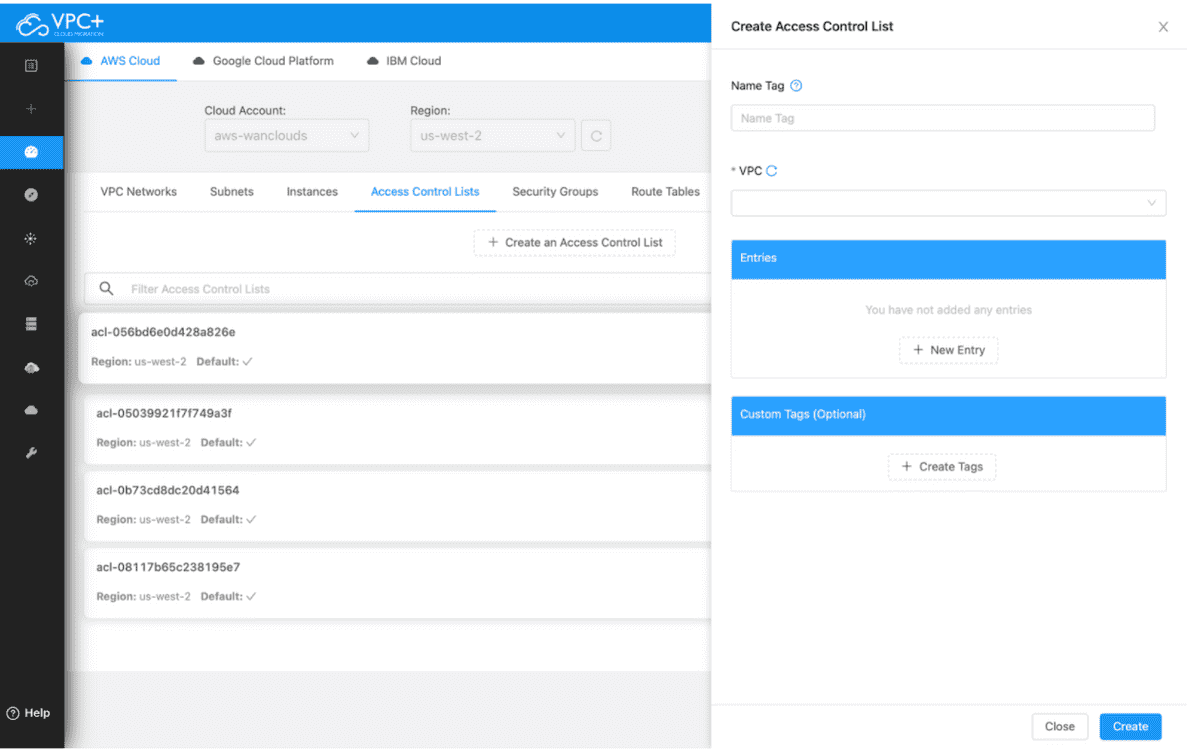
-
Select the VPC Network you want to add the ACL for
-
To add a new entry click on New Entry aws-access-control-entery
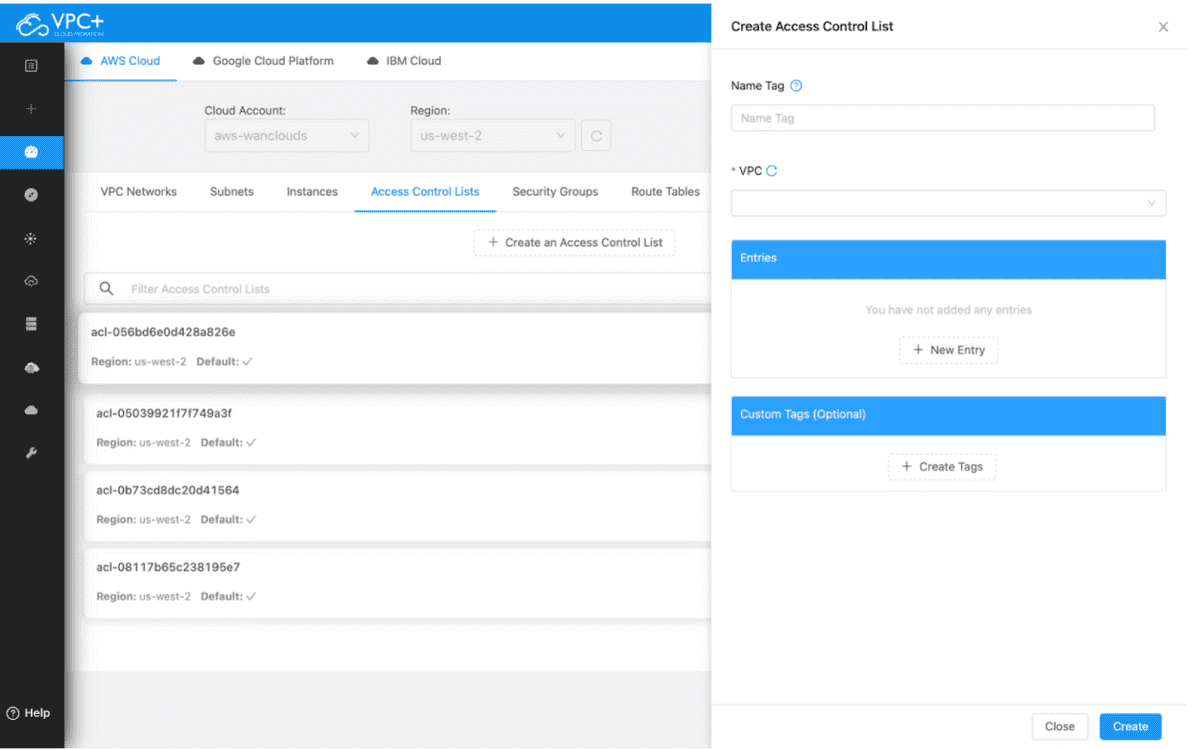
-
Enter an IPv4 CIDR Block along with a Rule Number
-
Select a Protocol from the list
-
Set a From Port and To Port
-
Click on the checkbox to allow Egress
-
Set the Rule Action to Allow or Deny and click Add
Once your Entry has been added, set a unique Tag for your ACL and click on Create.