SSH Key Pair
You can add new SSH Key Pairs or edit an existing one in your VPC by following these steps:
-
Go to the SSH Key tab, select Cloud Account and Region and click on Create SSH Key.
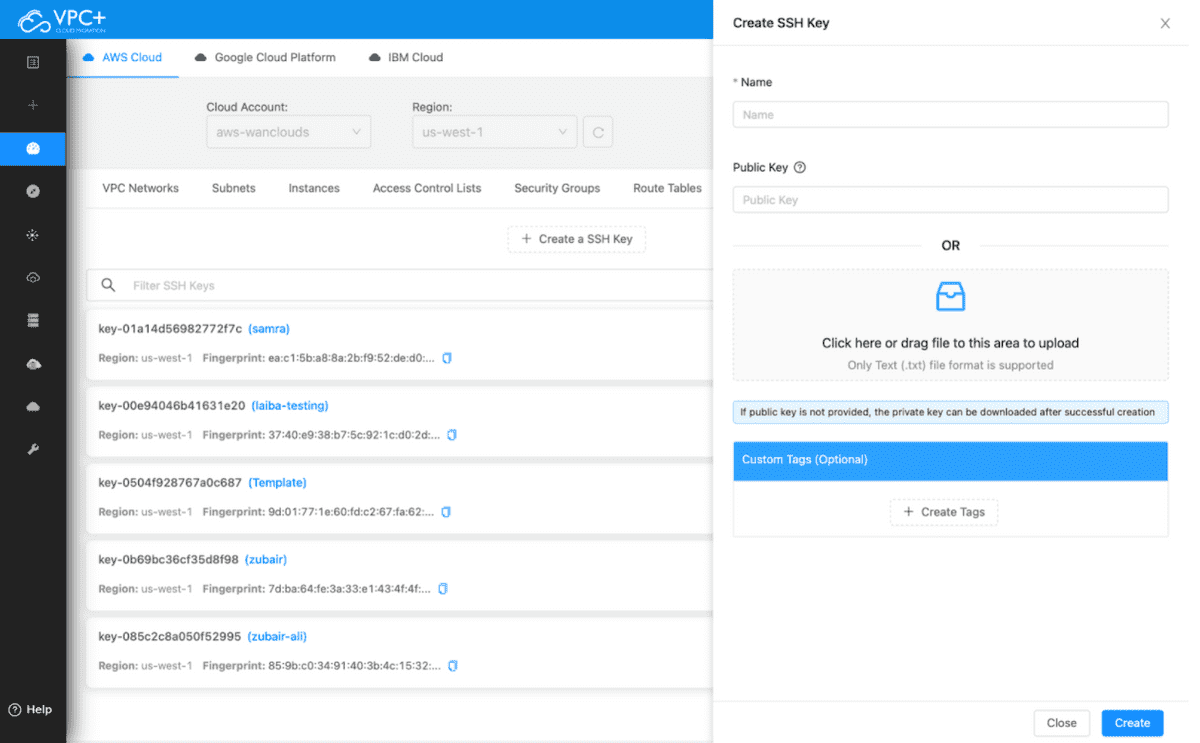
-
Give your Key Pair a unique Name.
-
Either enter a Public Key or upload its Text file.
-
Next, set a unique Tag for your Target Group and click on Create.
Note: If the public key is not provided, the private key can be downloaded after successful creation.