Create Your Account
To get started on VPC+, follow these instructions:
- Visit https://vpc.wanclouds.net and Register an account.
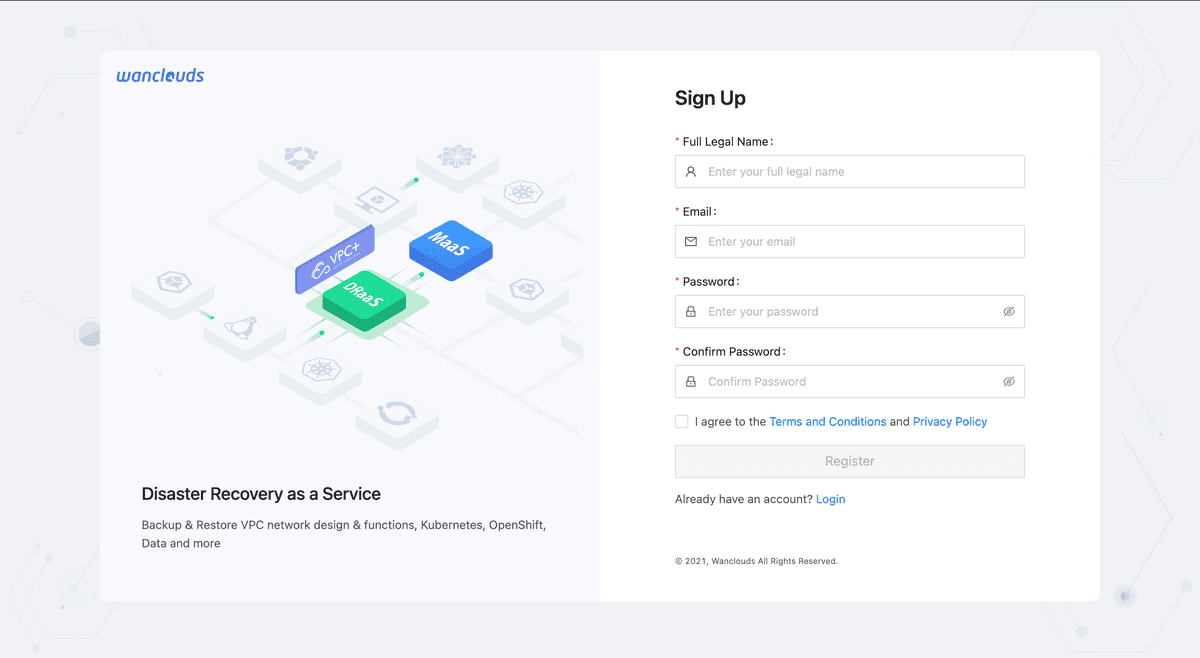
- Confirm your email address and login to your newly created account on vpc.wanclouds.net
- Enter valid credentials and click on login button, A pin code has been sent to your email
- Enter the pin code for 2FA authentication
- Once VPC+ Admin Approved the registration and you will be notify by email for Approval of Account
- Once logged in, you will be redirected to the Offered Services page, Click on “Continue”
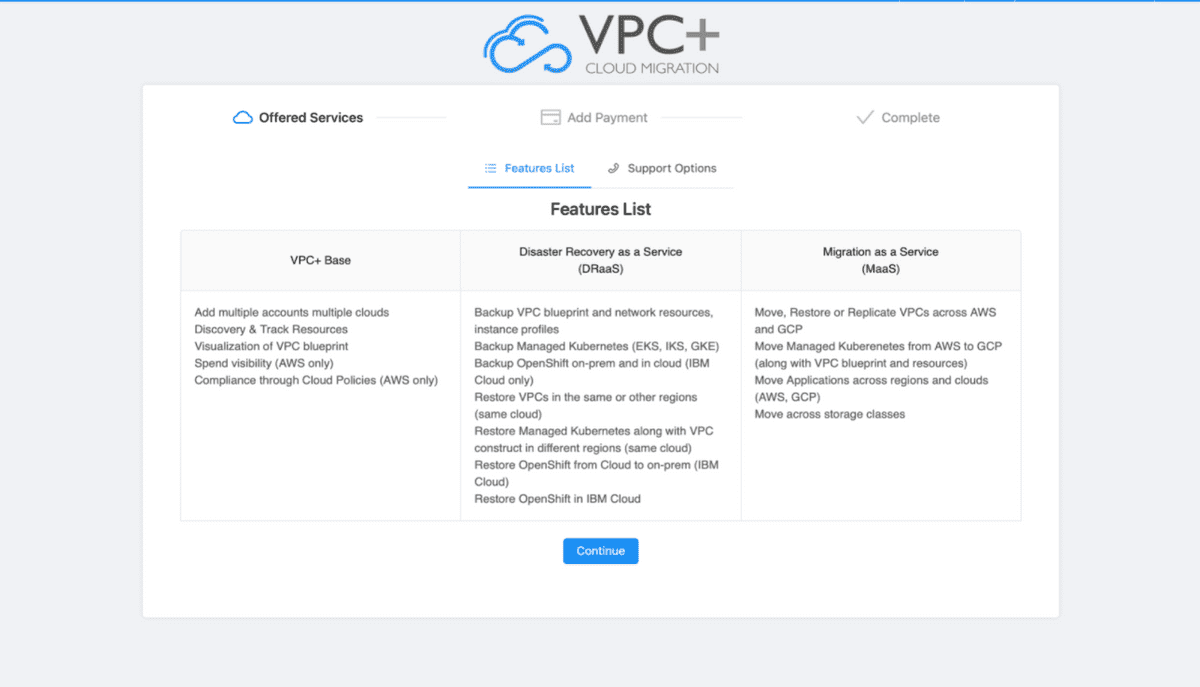
“Click here to Start using VPC+”
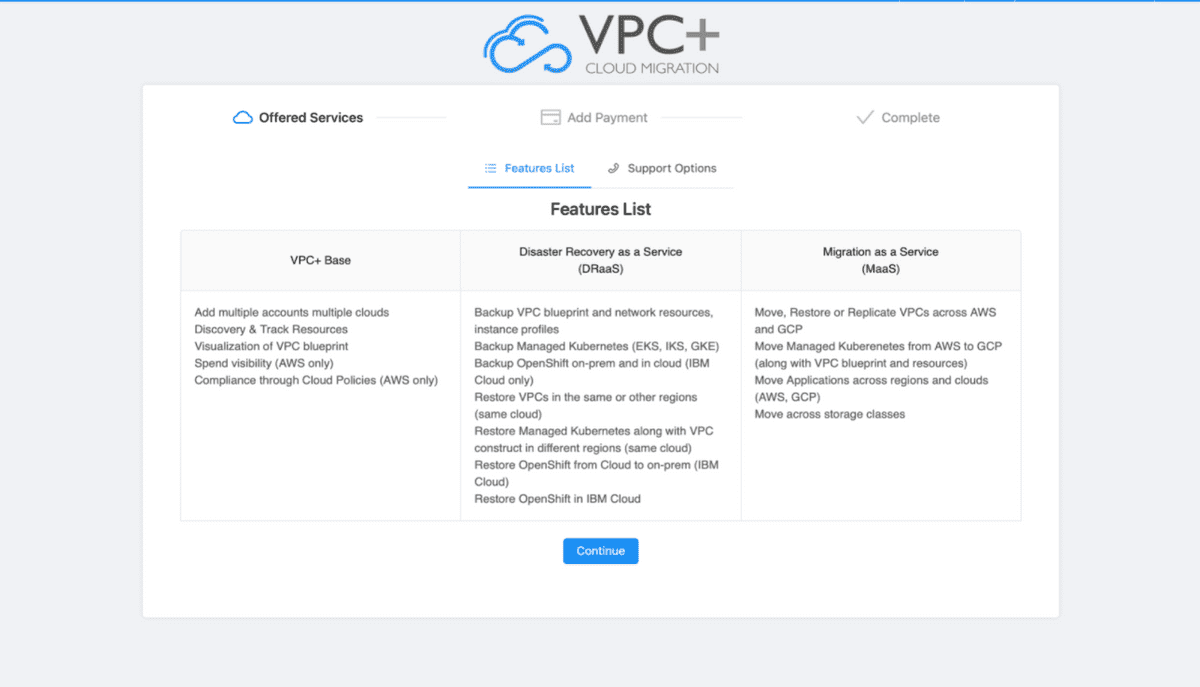
You will be redirected to the Summary page where you can add your AWS Cloud account and get started.
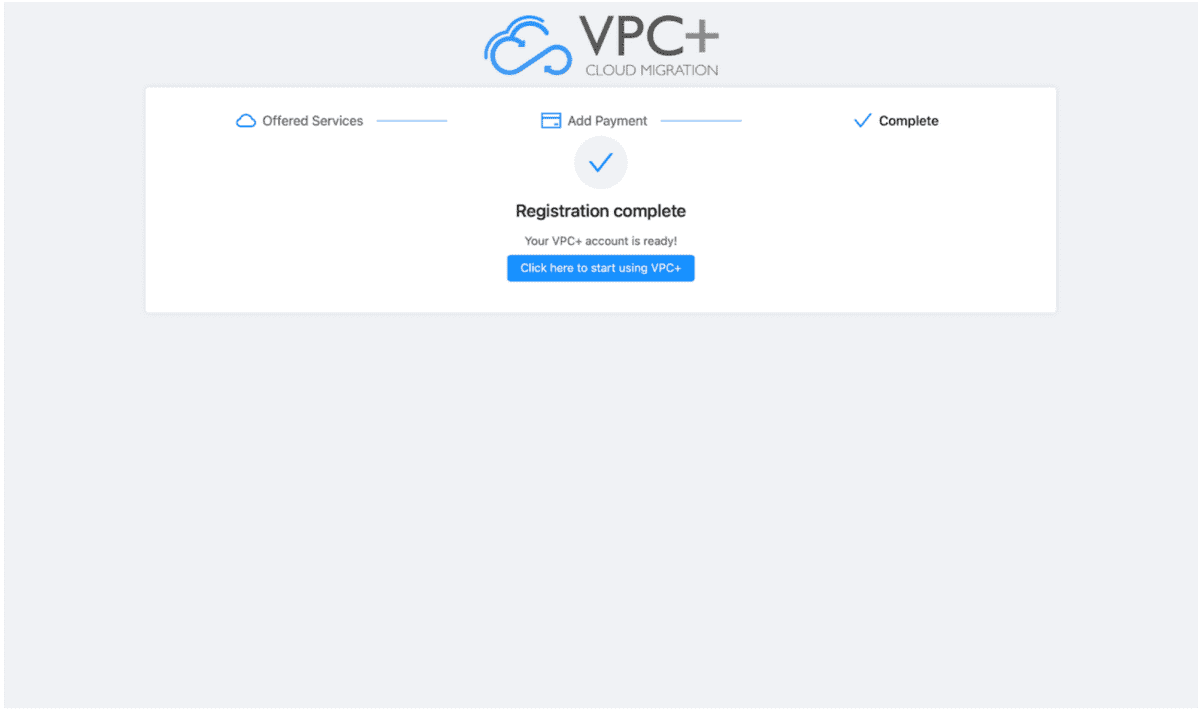
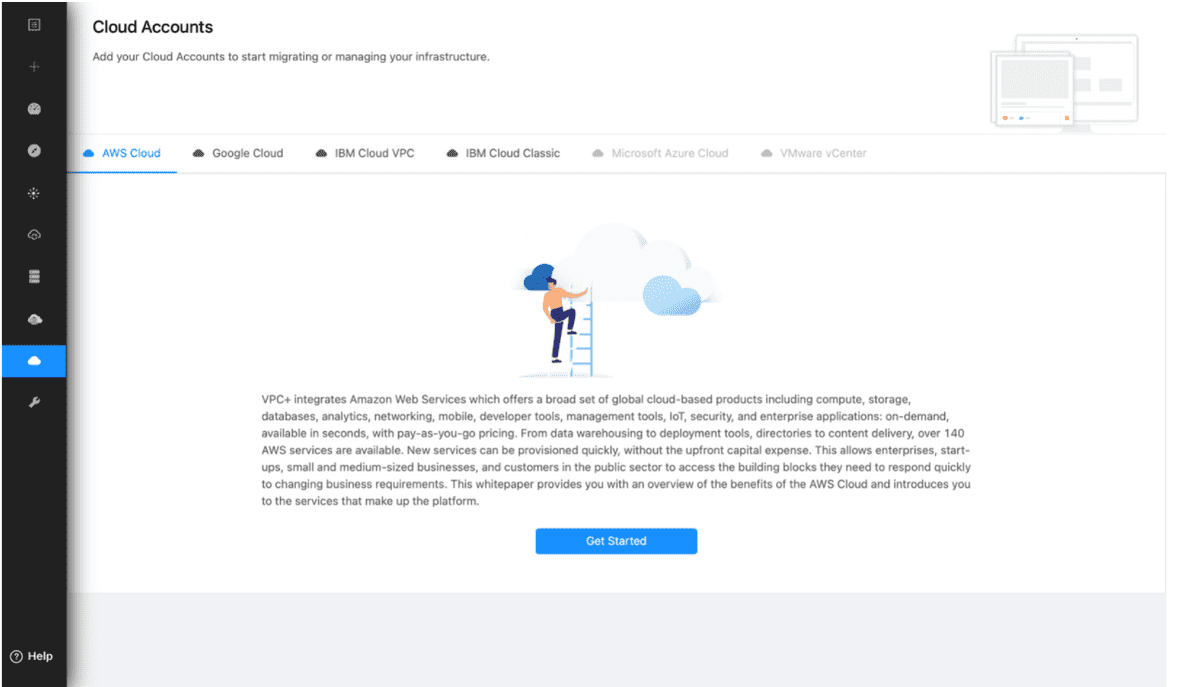
Under the AWS Cloud tab, click on Add Account to add your Cloud account.
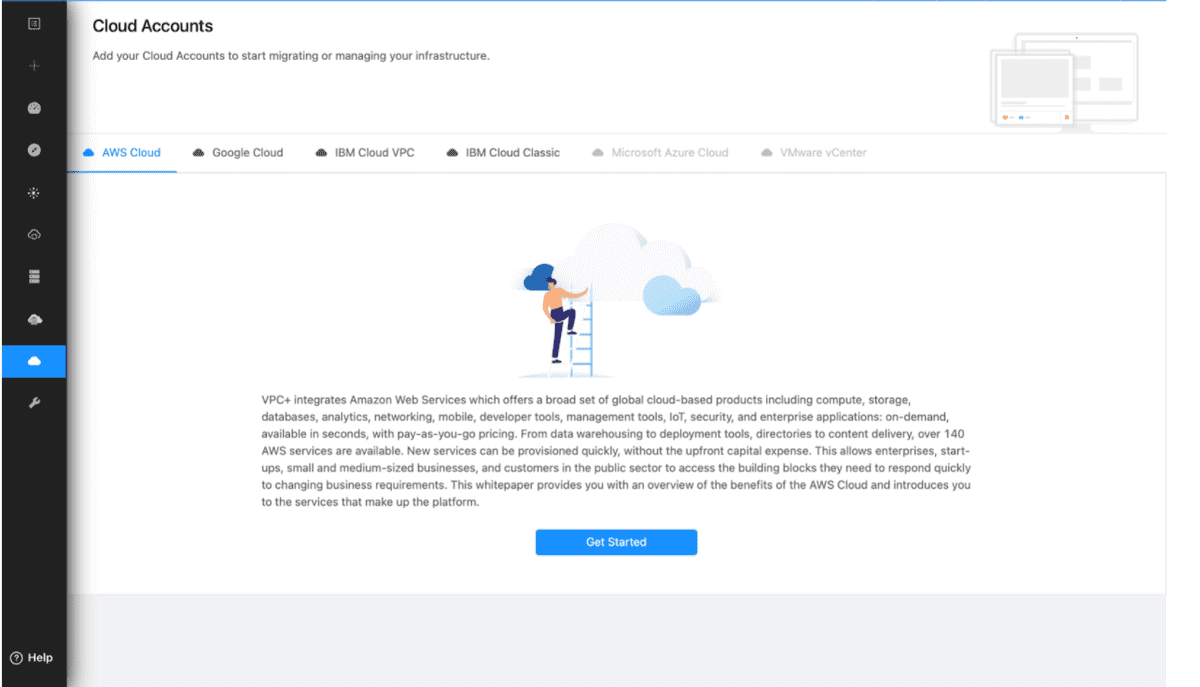
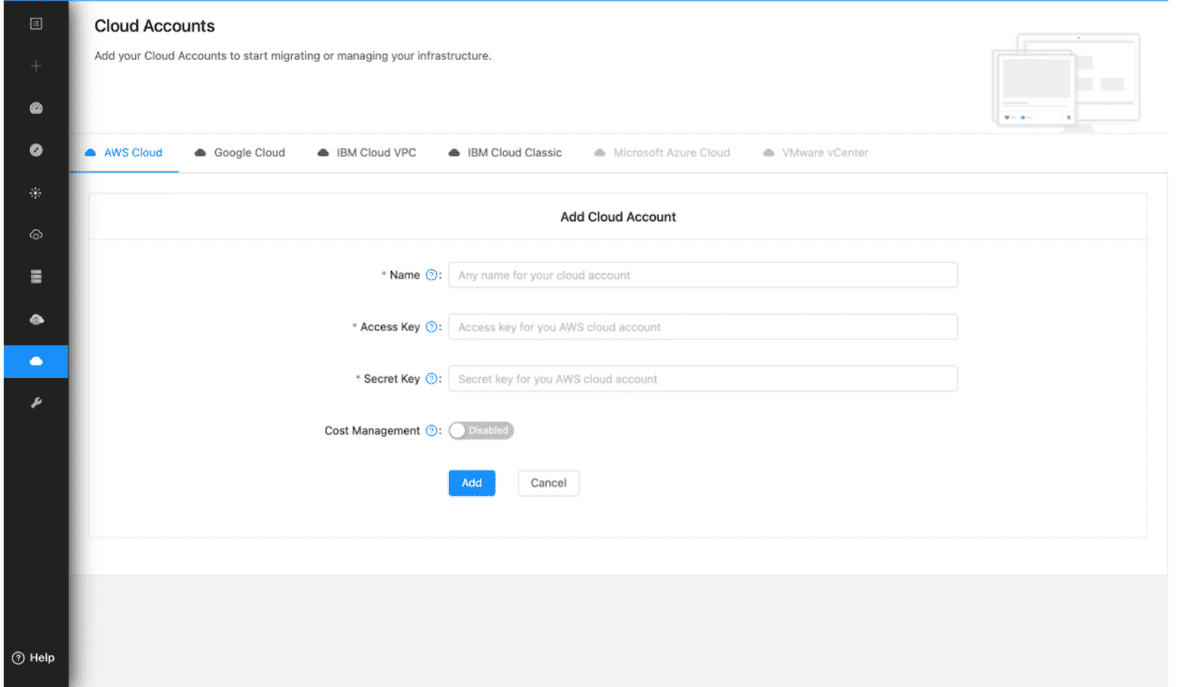
- Give this account a Name and enter the Access Key and Secret Key for your AWS Cloud account and enable Cost Management if you want to view billing details of aws account . This will be used to discover your AWS cloud environment.
- Once you click on Add, your AWS cloud account will be added and all of its resources will automatically be discovered.
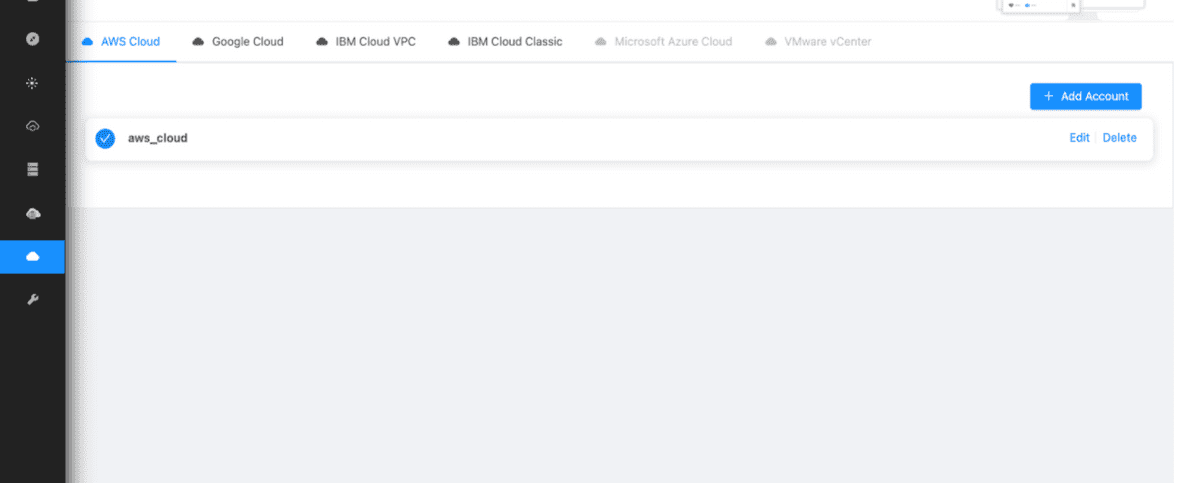
Note: You can view and manage all your added AWS cloud accounts here in the list view.
Once you add your AWS Cloud account, you are ready to explore VPC+ and create/manage your AWS Cloud VPCs and their resources.