Target Groups
You can add new Target Groups or edit an existing one in your VPC by following these steps:
Go to the Target Groups tab, select Cloud Account and Region and click on Create Target Groups.
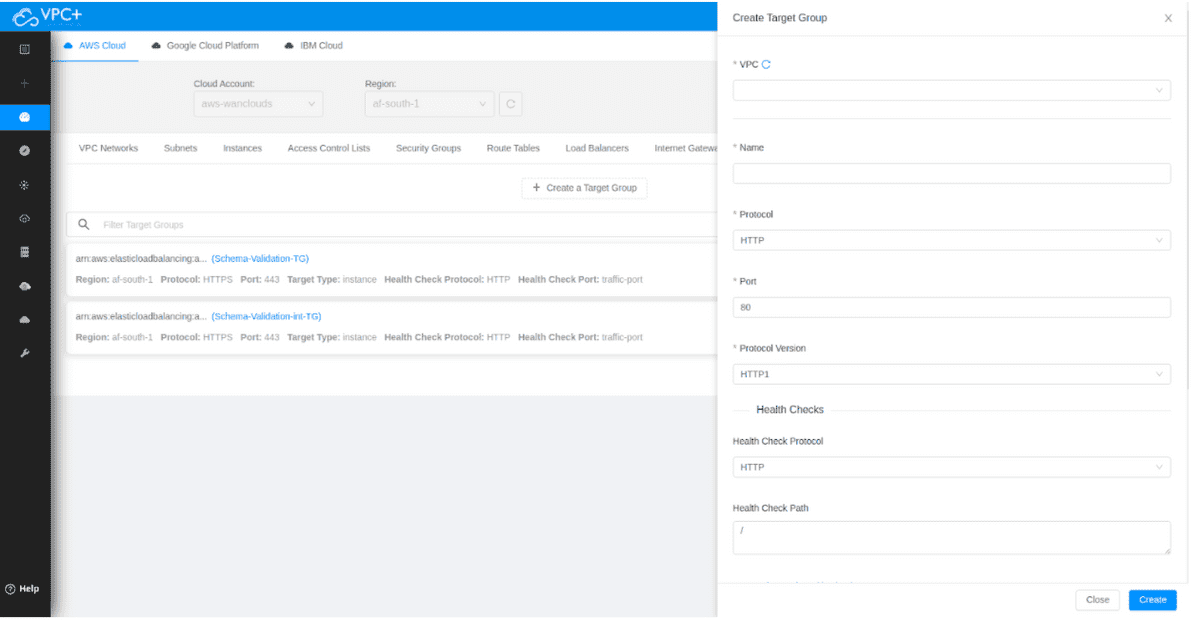
Select VPC of your choice, add Name, select type of Protocol, select Port number and select Protocol Version.
For Health Checks, select Health Check Protocol, and write Health Check Path. If you want to set Advanced Health Checks, then press Advanced Health Checks, here, select type of Port, add Healthy Thresholds, set Unhealthy Thresholds, add Timeout Seconds, set Interval Seconds and Success Codes.
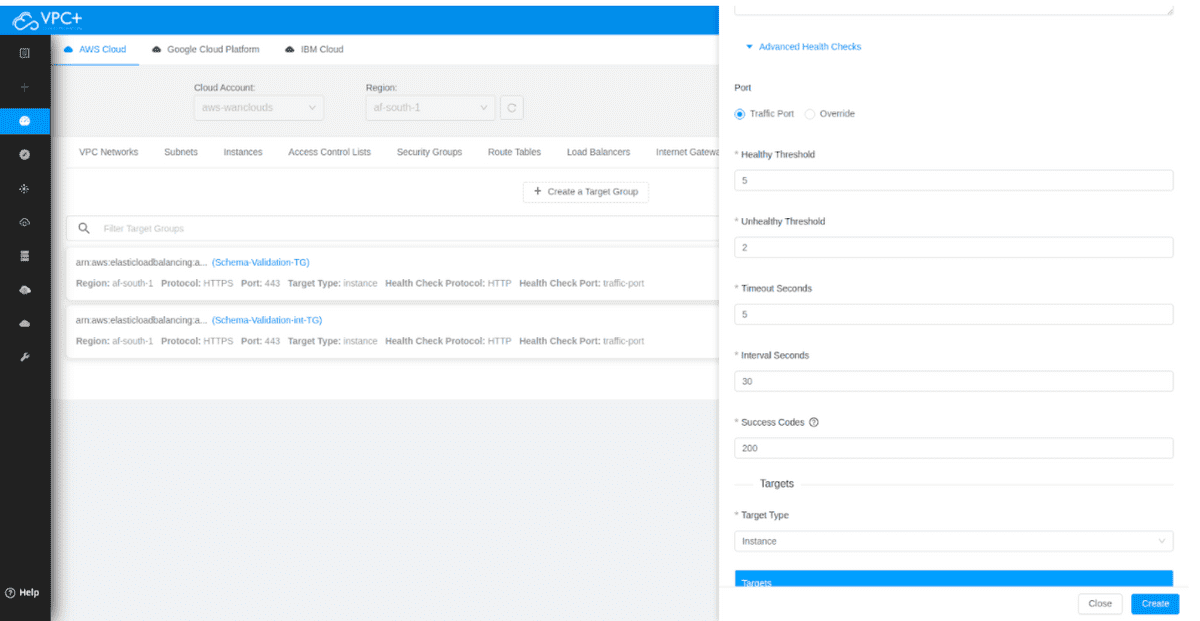
For Targets, choose Target Type, then click Add Instance Target, there, choose Target Instance and set Port. Press Create for creating an instance target.
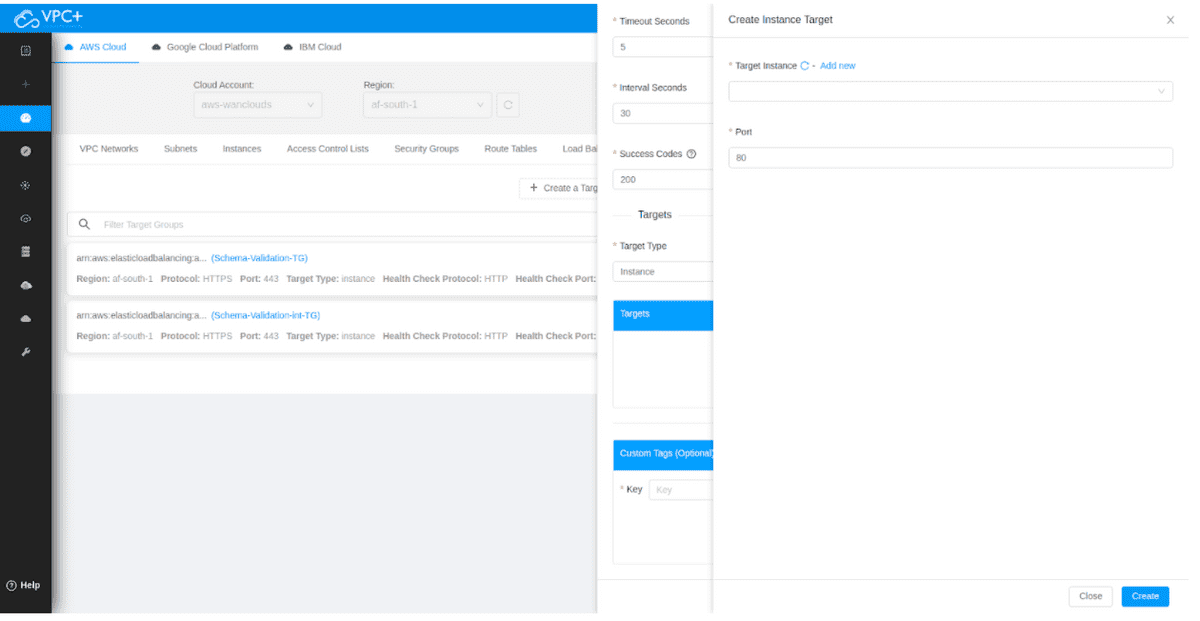
Just add a Tag and click on Create.