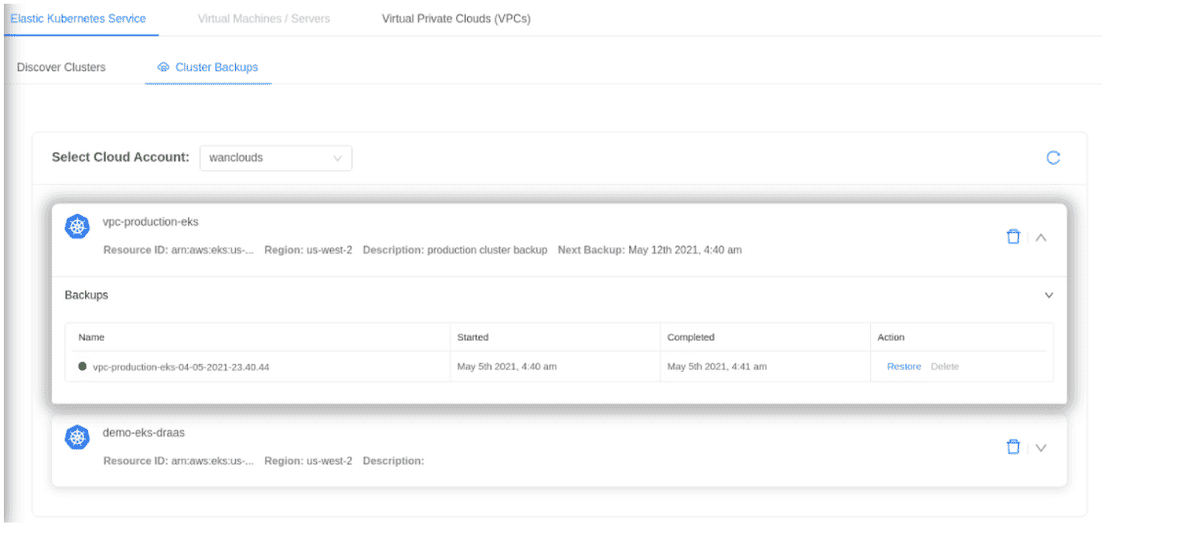Backup EKS clusters
Once the discovery is complete, click on your desired EKS Cluster to view the detailed information of the Workloads present in the cluster and their respective Namespace, Pod, SVC and PVC. Select the Workloads you want to backup and click on Create Backup.
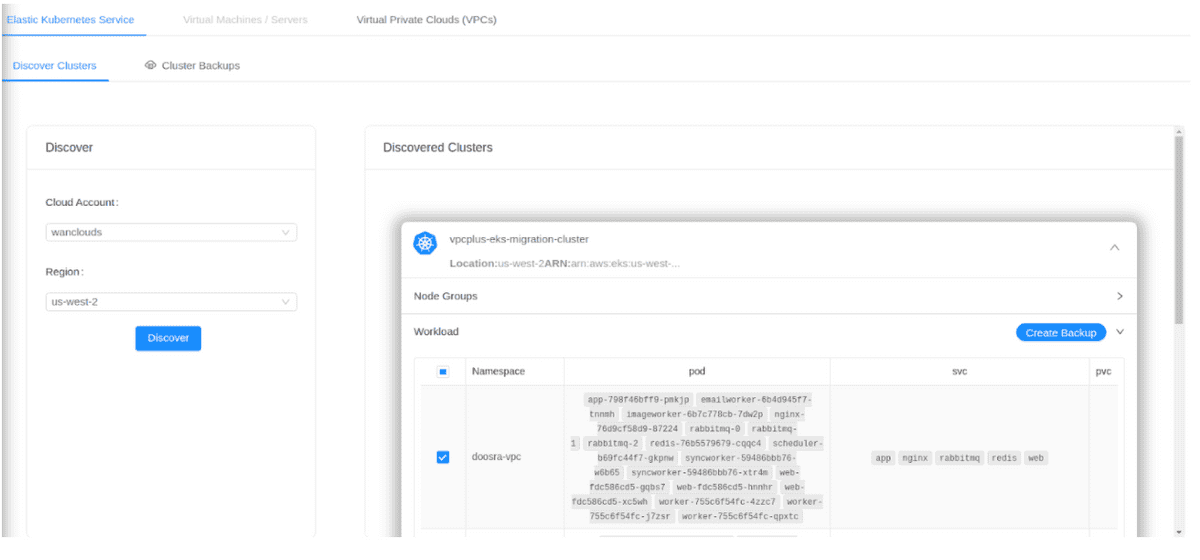
Next give your backup a Name and description and click on Create Backup.
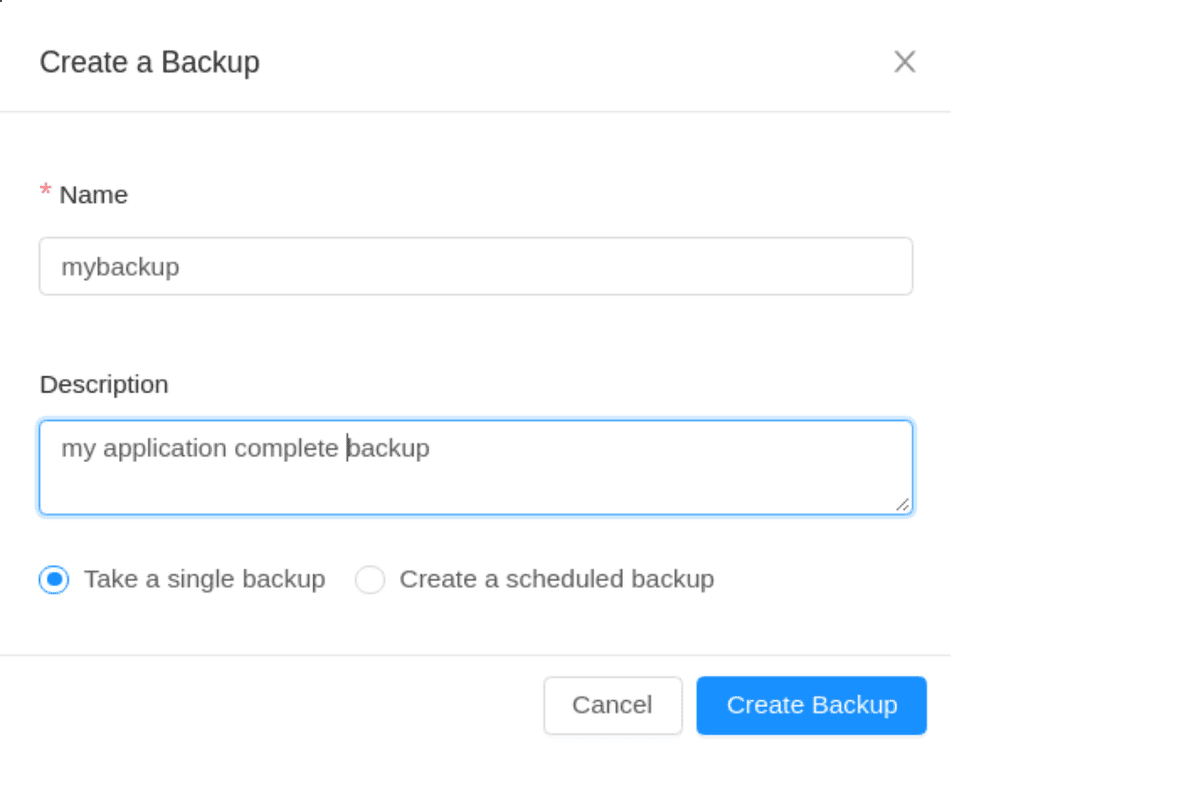
If you want to create a scheduled backup, select Create a scheduled backup and select your backup frequency and the number of backup copies you want to maintain and click on Create Backup Policy.
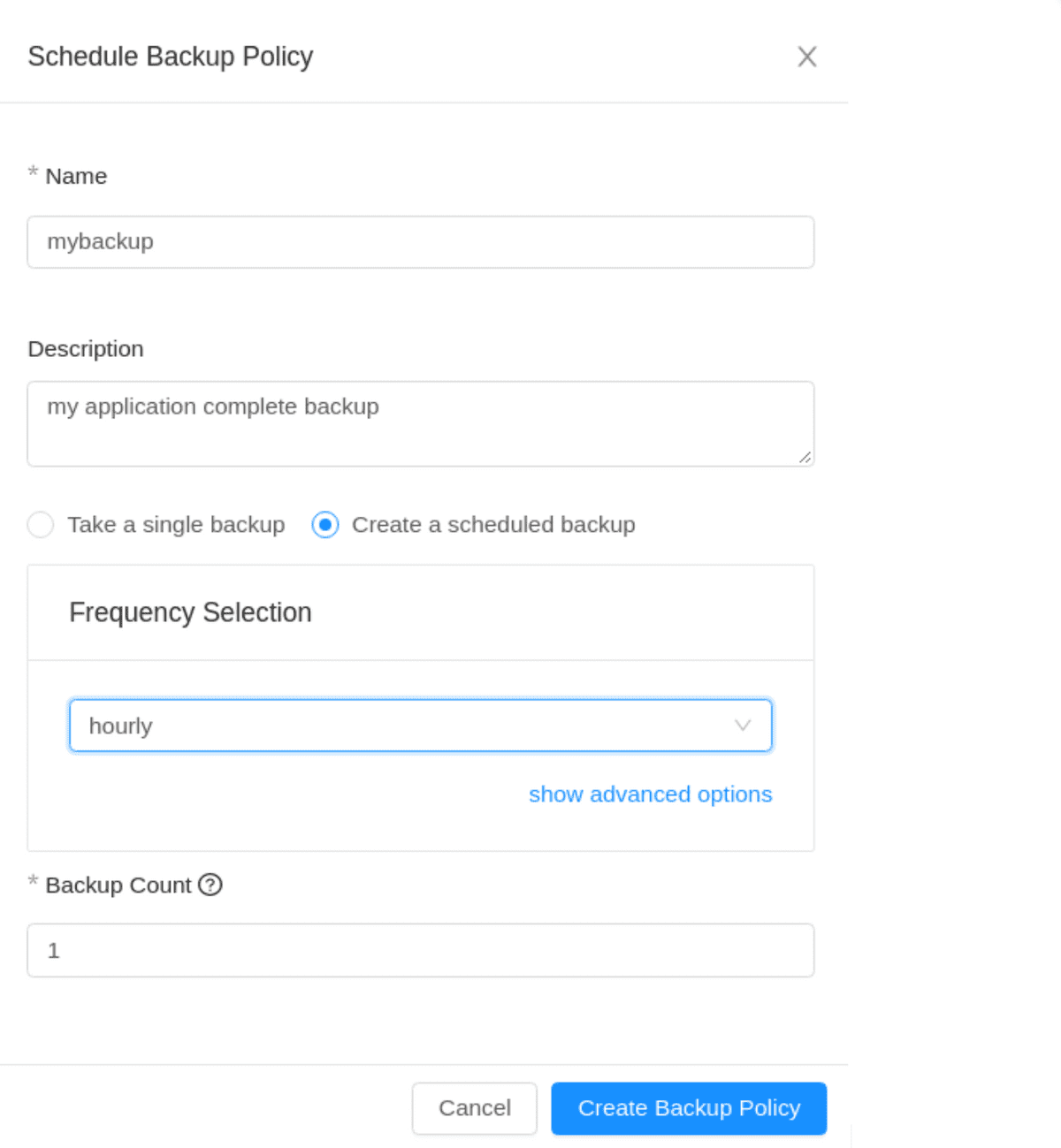
Once the backup is complete you can view the backup plans in cluster backups.