Setup Migrators for DB Migration
Start by navigating to DB & Content Migrations from the side menu and select the Migrations tab.
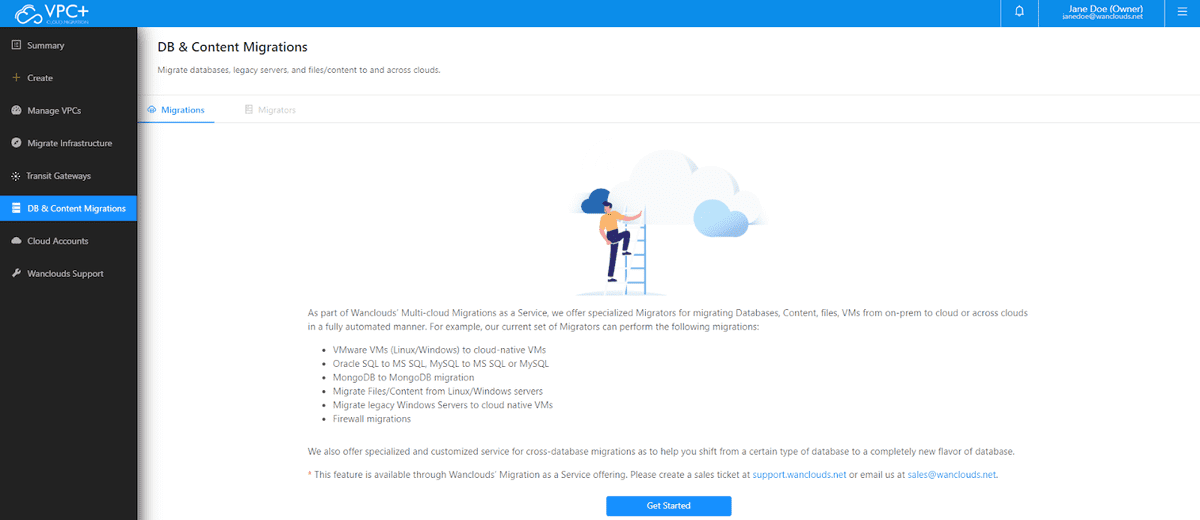
Once you click Get Started you’ll be redirected to the Prerequisites screen.
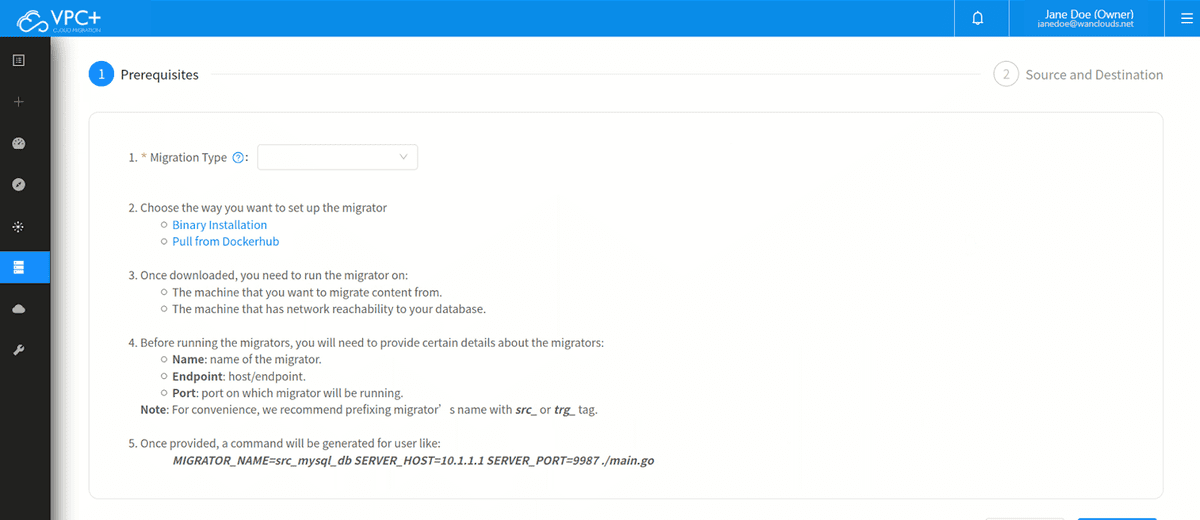
Complete the prerequisites of your Database Migration process by following these steps:
-
Select your desired Migration Type from the list:
- SQL Database
- MongoDB
-
Select a preferred option to set up migrator on your source and target environment:
- Binary Installation
- Pull from Dockerhub
-
Once the binary is downloaded, you need to deploy the migrators on the instances that has network reachability to the following:
- Source Database (where you want to migrate from).
- Target Database (where you want to migrate to).
-
To execute the binary, you'll need to provide the following:
-
User ID
-
Name: Unique name to distinguish the migrator.
-
SQL DB: USER_ID=9876 NAME=on-prem-sql-migrator /root/bin/sql-migrator
MongoDB: USER_ID=9876 NAME=on-prem-mongo-migrator /root/bin/mongo-migrator
Note: For convenience, we recommend prefixing the migrator's name with src or trg tag.
Click Next to add Source and Destination