Learn More About DRaaS
VPC+ DRaaS enables enterprises to backup their entire virtual private cloud (VPC) resources including network, compute, storage as well as their IKS (IBM Cloud Kubernetes Service) and OpenShift clusters, and be able to restore it across different regions and other clouds. To learn more, see About VPC+ DRaaS
Completing prerequisites for DRaaS
Before you begin creating backups of your resources, you will need to complete some prerequisite steps to ensure this service is able to access your environment and store backups. To learn more, see Prerequisites for VPC+ DRaaS.
Access the VPC+ DRaaS Tool
VPC+ DRaaS is a third-party service that can be accessed here. Or Go to IBM Cloud Catalog page and filter Wanclouds in Providers list on the left side of page. After filtering out the providers, then select VPC+ DRaaS (VPC+ Disaster Recovery As A Service).
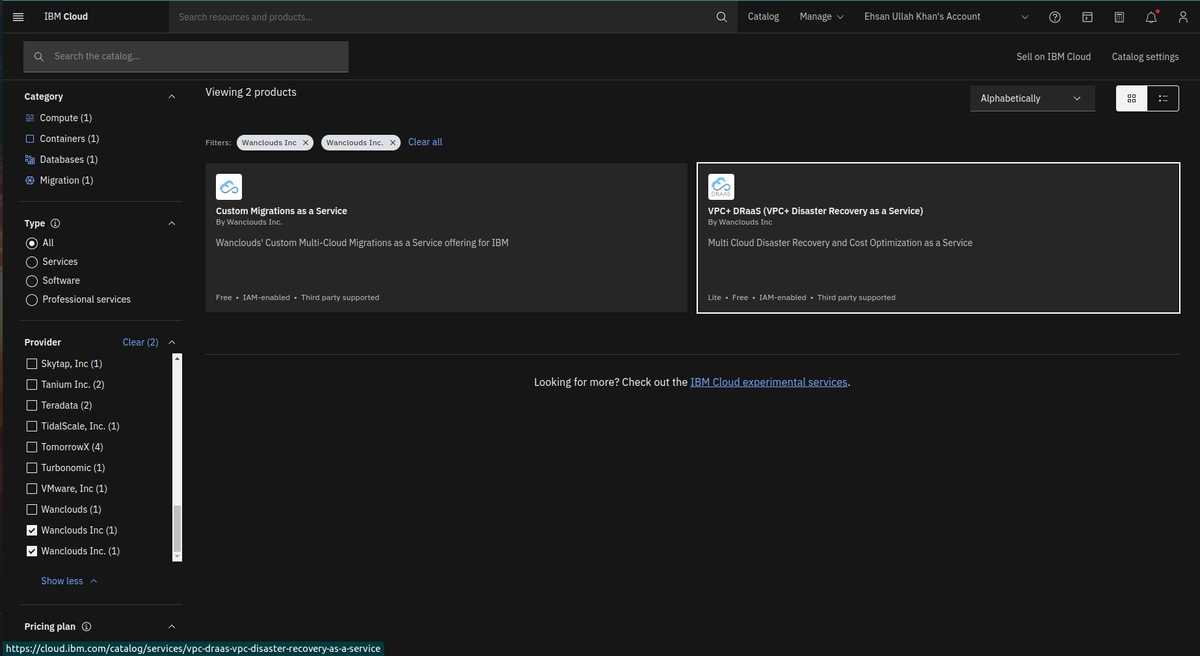
Select your Plan
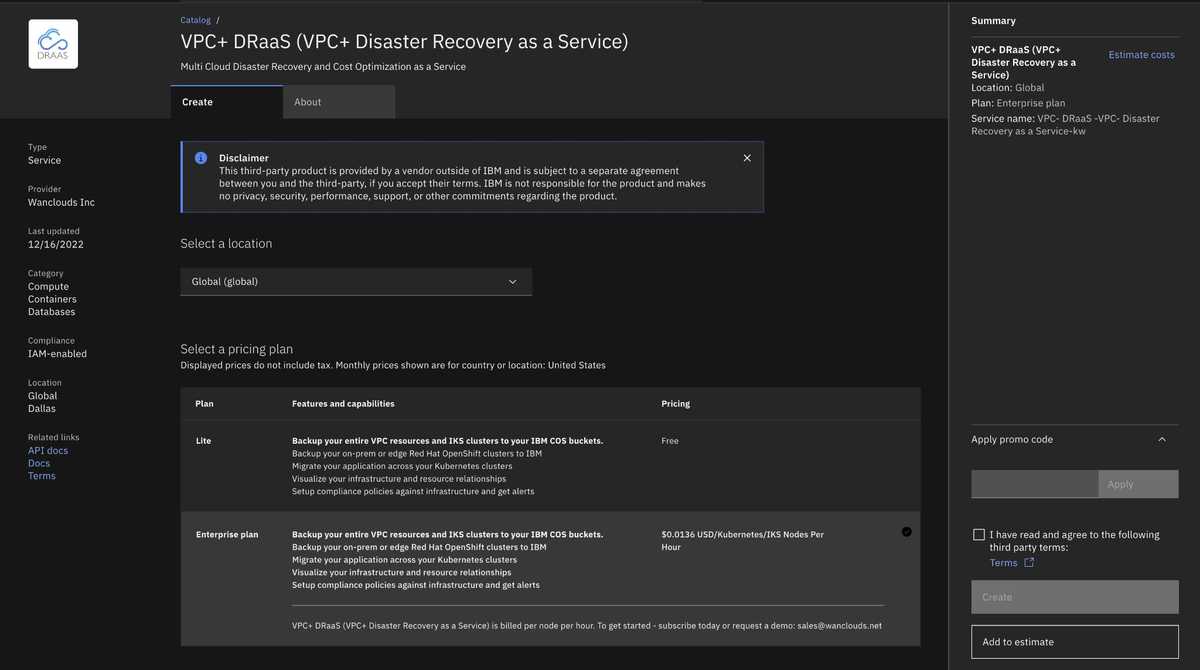
Add your IBM Cloud Account to VPC+ DRaaS Tool
In order for VPC+ DRaaS to backup or restore your resources, you need to add your IBM Cloud account on VPC+. To learn more, see Adding your IBM Cloud Account.
Next Steps:
Once you have added your IBM Cloud account, you are all set to use the VPC+ Disaster Recovery as a Service for your IBM Cloud Infrastructure and Resources.