Adding your IBM Cloud Account to VPC+ DRaaS
IBM Cloud Classic Account To add your IBM Cloud Classic Account, navigate to Cloud Accounts from the side menu.
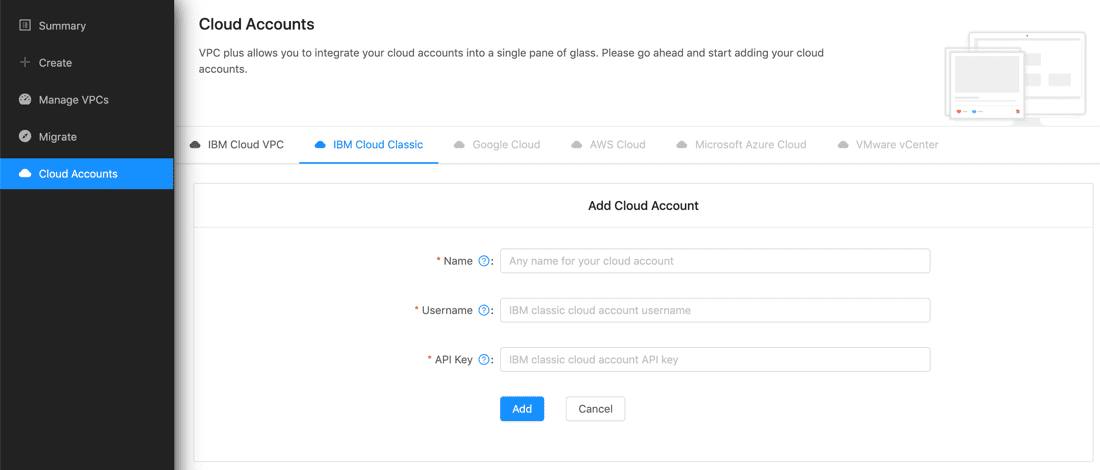
Give this account a Name and enter the username and API Key of your IBM Cloud infrastructure. This will be used to discover the resources of your current IBM Cloud Classic environment. IBM Cloud VPC Account Under the IBM Cloud VPC tab, click on Add Account to add your IBM Cloud VPC account.
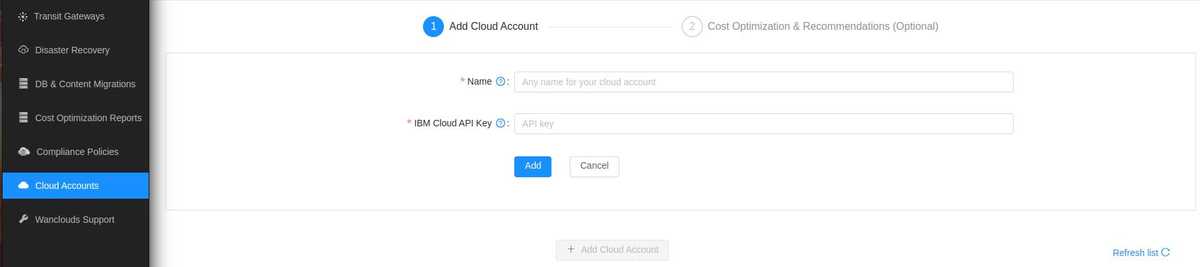
Give this account a Name and enter the IBM Cloud API Key.
Next Steps: Once you have added your IBM Cloud account, you are all set to use Disaster Recovery as a Service for your IBM Cloud Infrastructure and Resources once your resources are discovered.