Creating Your Account
To create your account on VPC+, follow these instructions
- Visit https://vpc.wanclouds.net and Register an account.
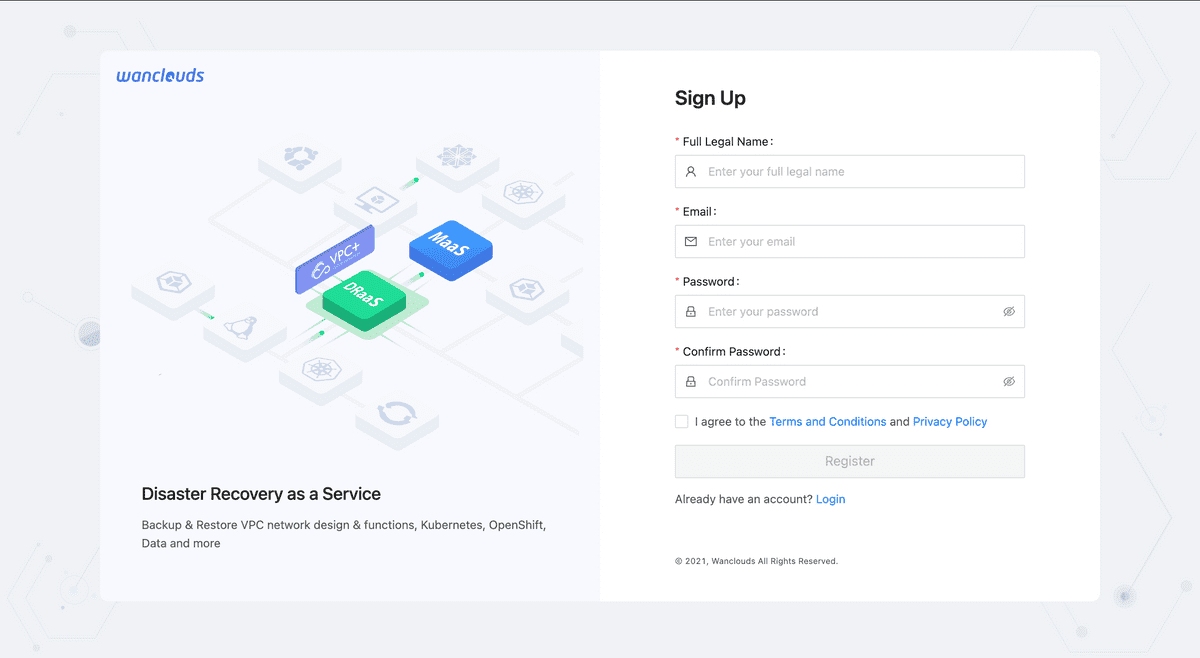
- Confirm your email address and login to your newly created account on https://vpc.wanclouds.net
- Once logged in, you will be able to add your cloud accounts and start using VPC+.
Note: VPC+ has Two-Factor Authentication enabled by default to secure your account. It will send a security pin code to your email when you are signing in from a new device or in case of any unusual behavior.