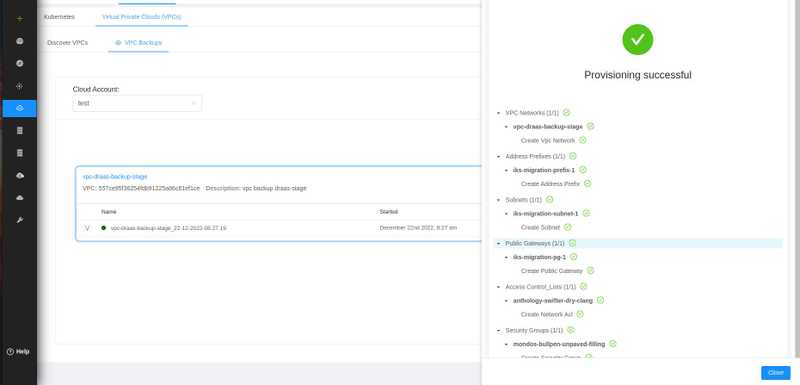Restoring your VPCs
To restore resources from a VPC backup, go to the "VPCs Backups" tab, select the relevant cloud account, and view all available backups for the VPCs in that environment.
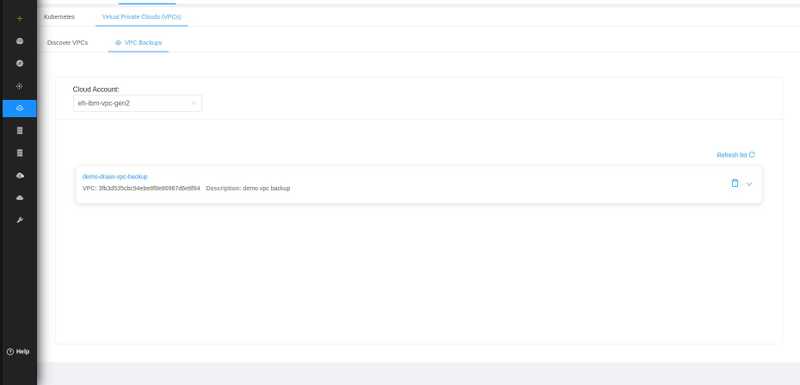
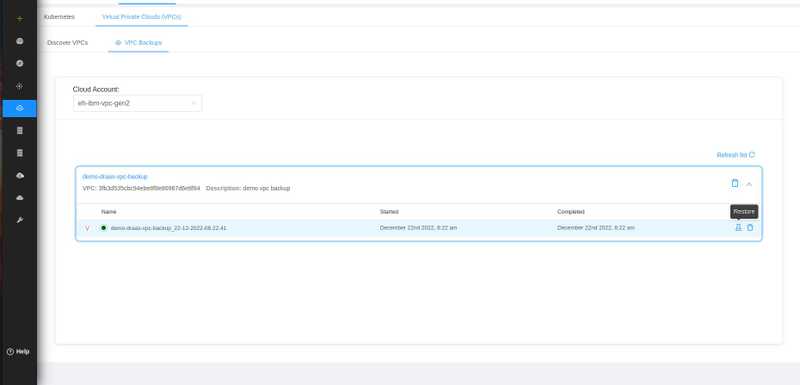
You can restore your VPC Backup in other region by following these steps and click on the restore:
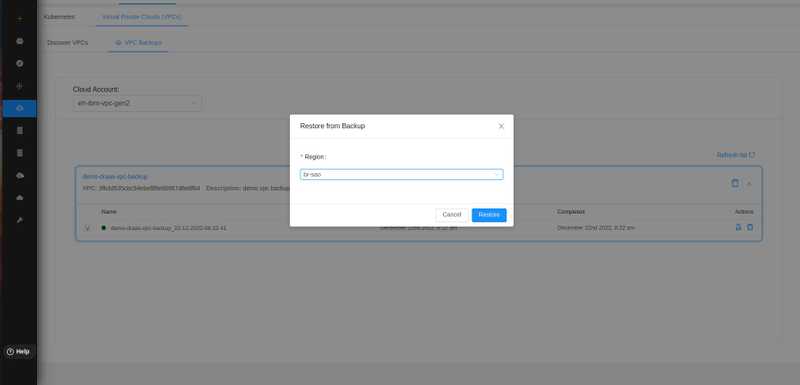
During the restore process, a report on the right side of the screen will display a list of all validated and successfully provisioned resources, or any errors that occurred.