Tags
It is suggested that you add Tags for each resource as it makes it easier for you to find them. You can add a new Tag or edit an existing one in your VPC by following these steps:
-
Go to the Tags tab, select Cloud Account and Region of your desired VPC and click on Create Tag.
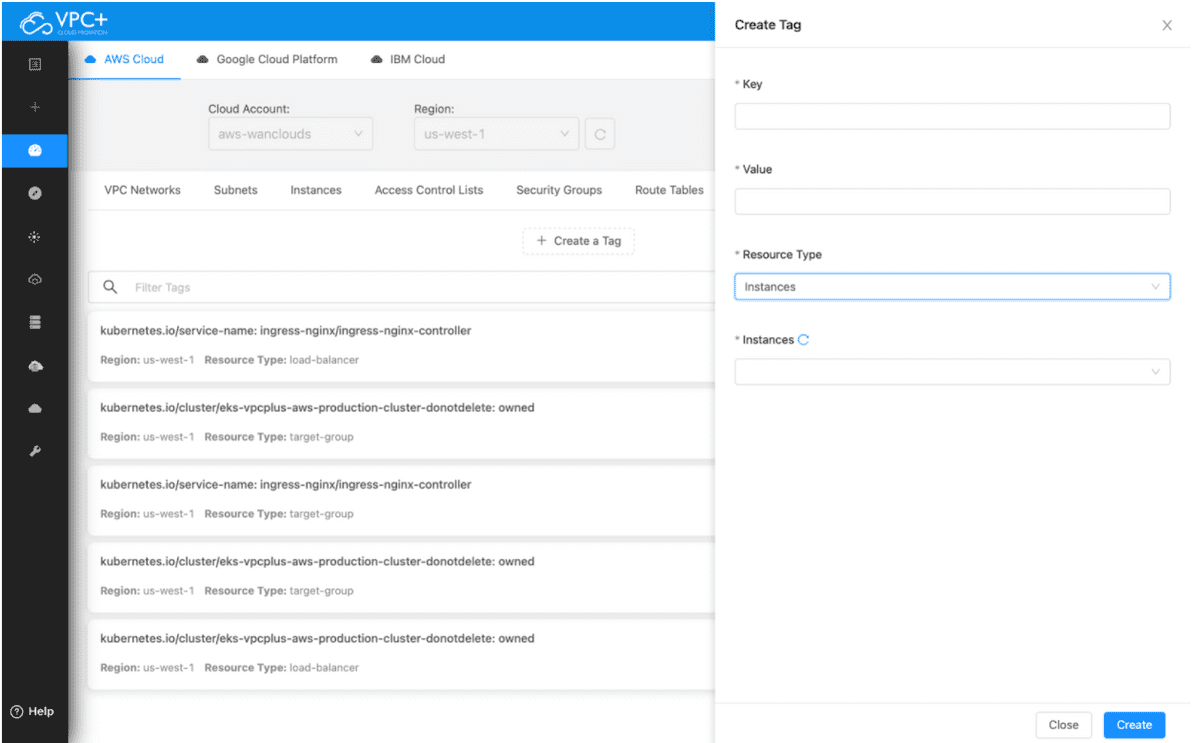
-
Enter a Key and also a Value for your Tag.
-
Next, select the Resource Type of the resource you want to add a Tag for.
-
Select your specific Resource.
-
Once done, Click Create.