Graphical View In order to get an even better visualization of your entire AWS Cloud environment, toggle the switch from Tabular to Graphical view. This view provides you with a holistic picture of your complete AWS Cloud environment.
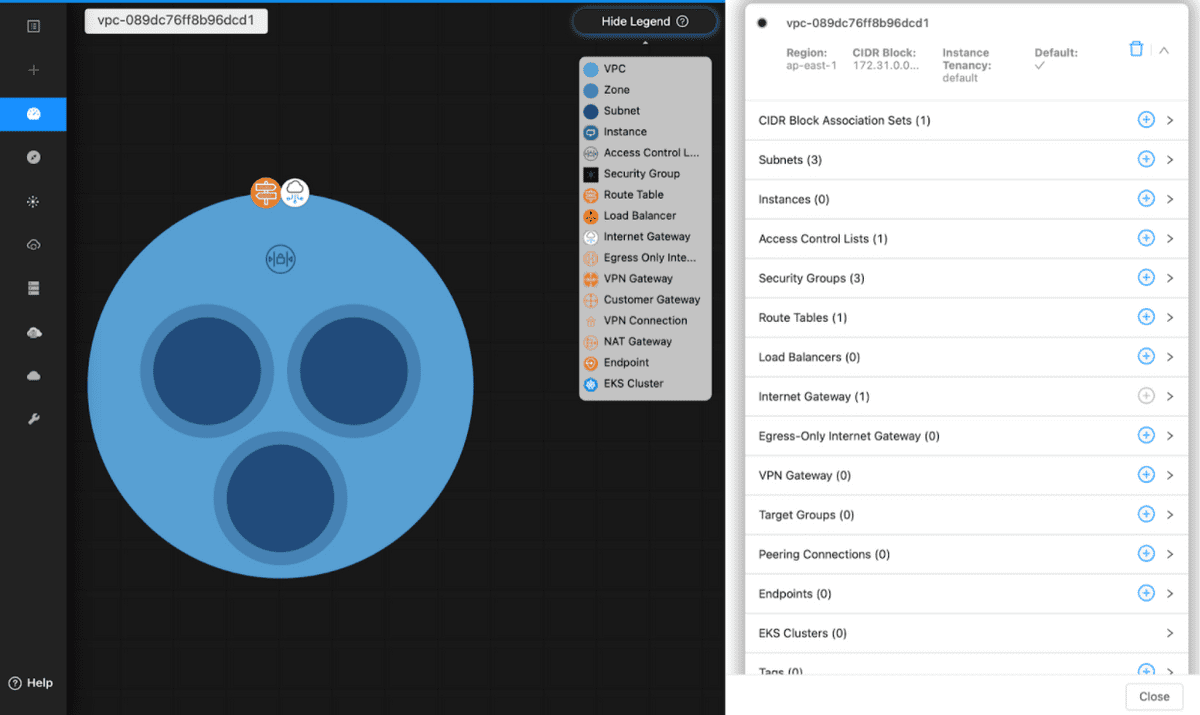
Select the Cloud Account and Region of your desired VPC to view the detailed information about its resources. Once you select a VPC, all of its resources will appear in the menu on the right side.
As you proceed to make changes to any component in your VPC, it will be reflected in the graphical view. This visualization gives you the bird’s eye view of your VPC and makes it easier to manage and add subnets, instances, load balancers, etc. You can add, delete or edit any section of your VPC.