Tabular View
All of the resources will be enlisted under their respective tabs. This will enable you to create and provision each resource individually.
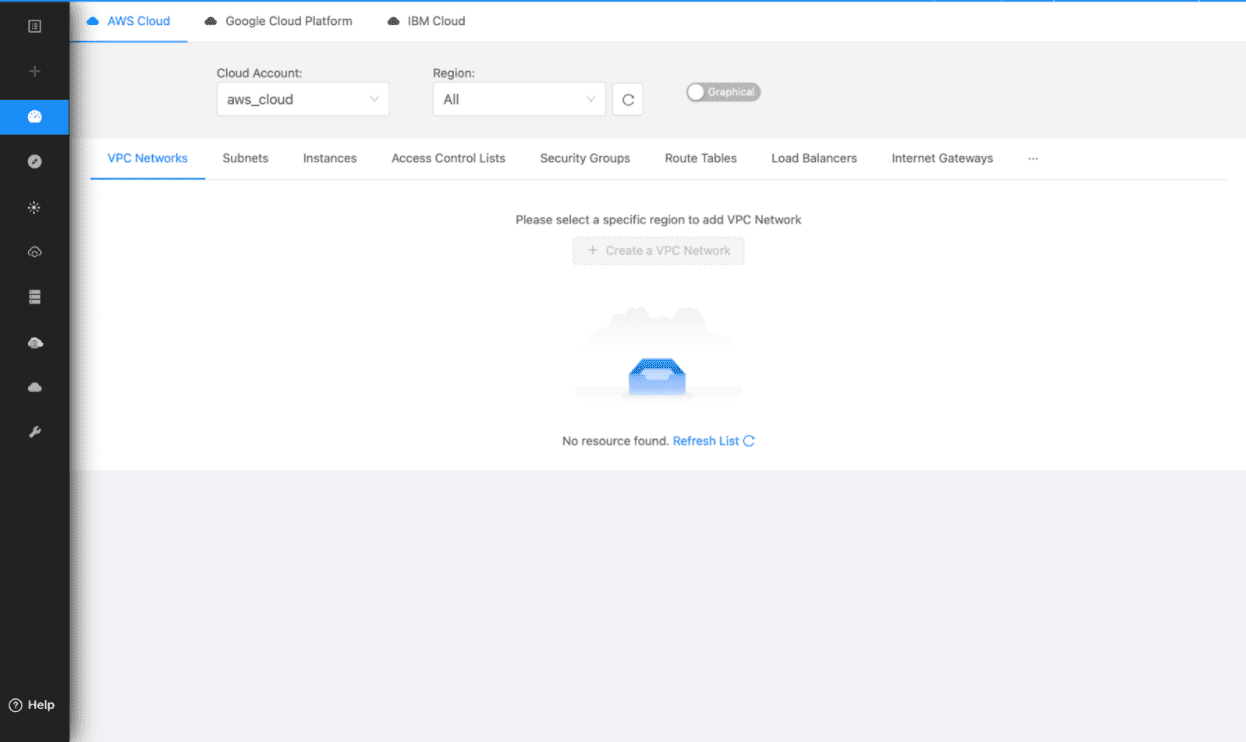
Choose a resource you either want to create or manage. For instance, in order to create a new Subnet, select the Subnets tab and click on Create Subnets.
Give your subnet a desired name, select a Zone and enter the IPV4 CIDR Block. You can also add specific Tags to your subnet.
Click on create. Your Subnet has now been added to your current AWS Cloud environment and provisioned.
In order to edit a resource, click on the edit icon right next to.