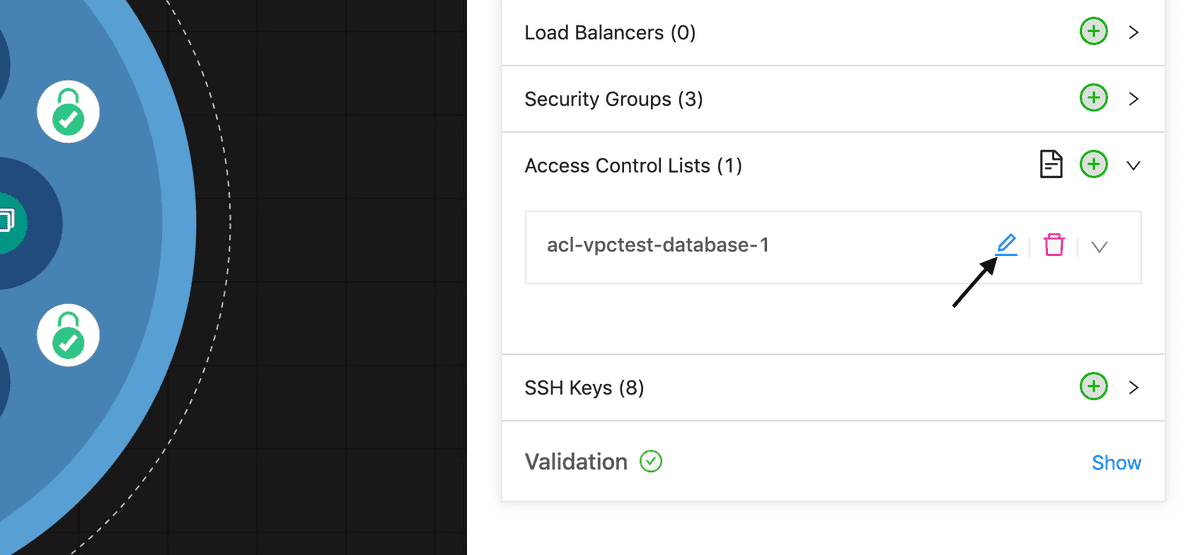Editing Subnets and ACLs
Specifying Subnets for VPN Gateways
It is necessary to specify the subnet for each VPN gateway in your VPC since VPC+ cannot do that automatically. You can do so by expanding the VPN Gateways section and clicking the Edit button next to your desired VPN gateway.
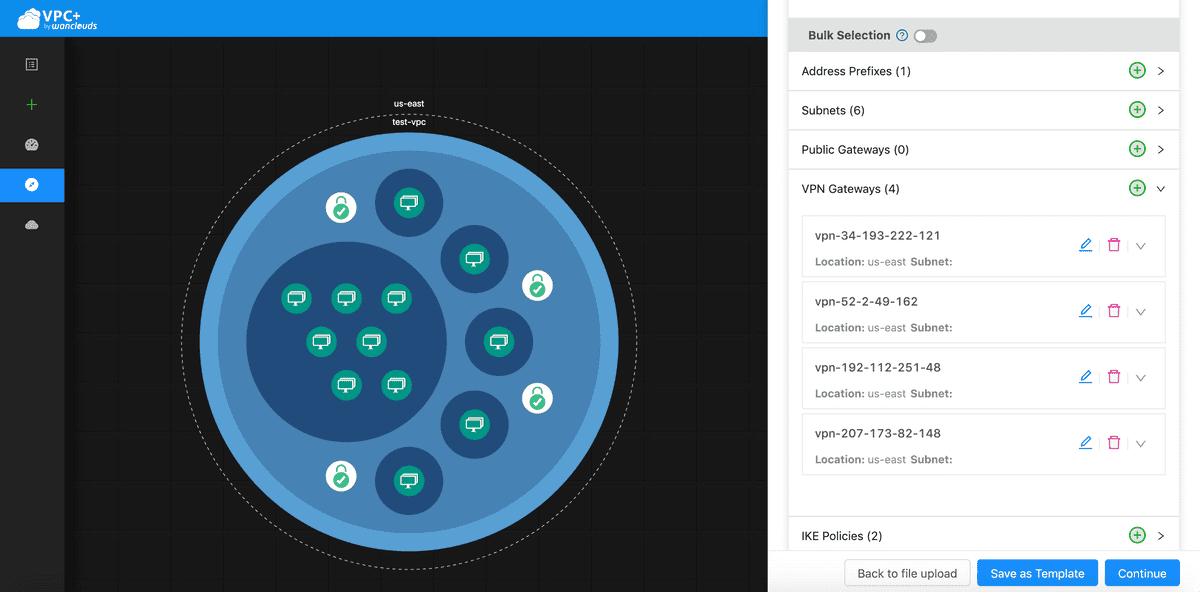
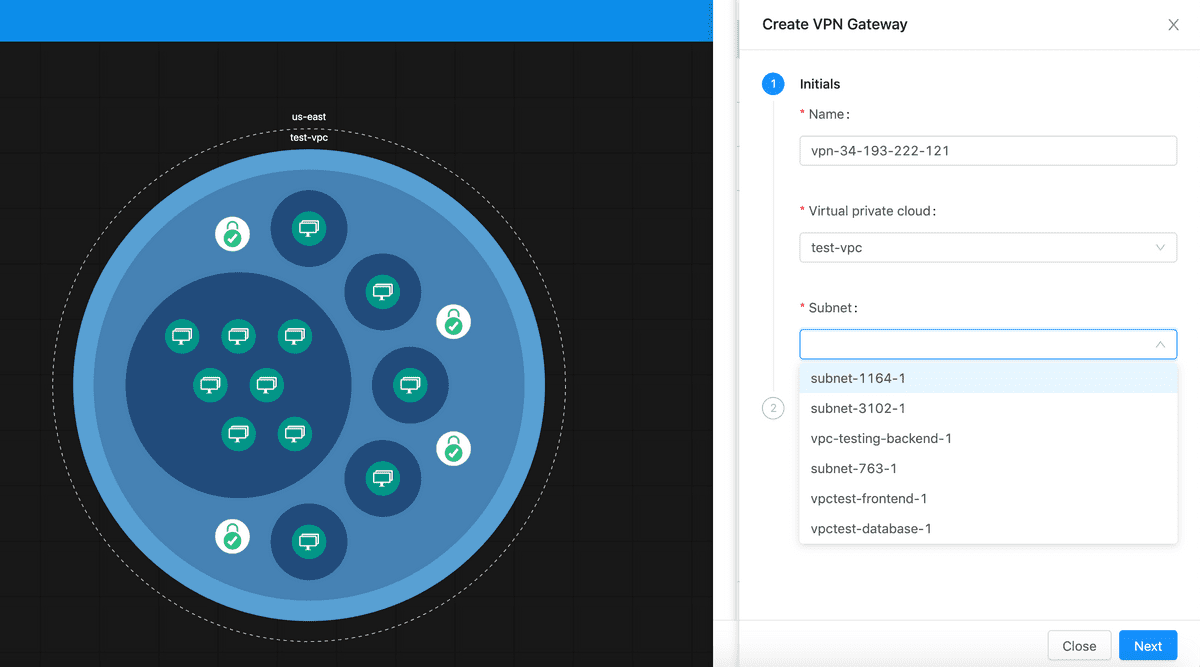
Editing Access Control Lists
VPC+ accesses ACLs from the Virtual Interface (VIF) of your Vyatta 5600 configuration file. You will need to manually edit them here according to your security parameters. To see the details of your firewalls, you can click the Firewalls icon:
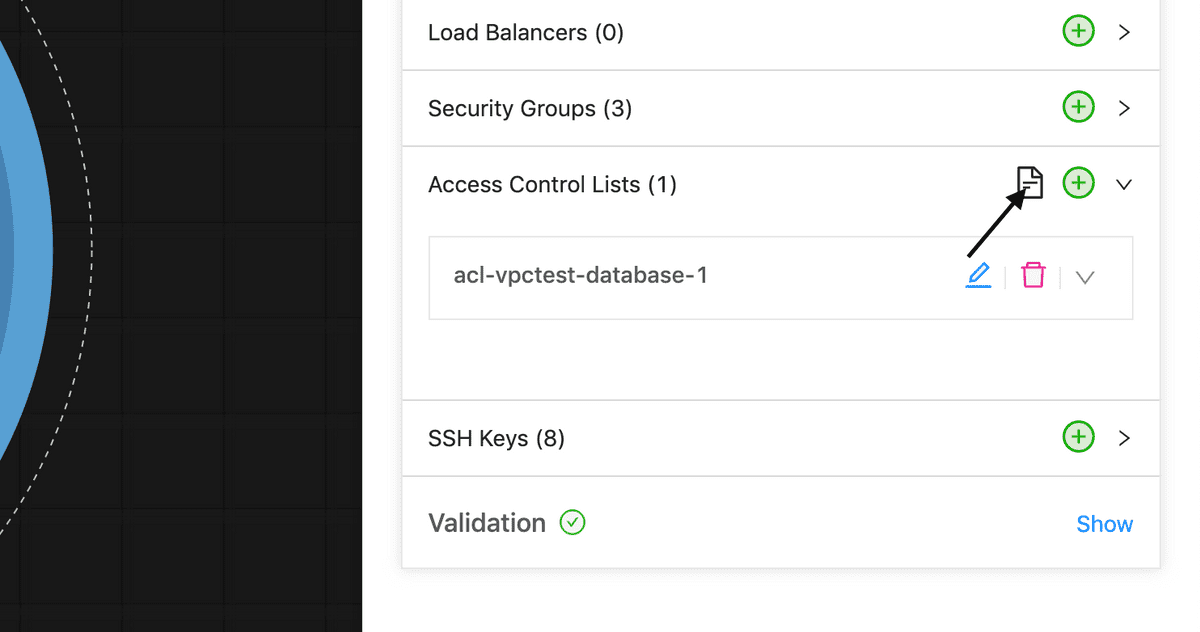
You can configure/add your firewalls, rules, and add subnets to these Access Control Lists. You can also edit or add rules for your VPC environment.