Discovering your existing environment
Start your migration to the IBM Cloud VPC by using the Discover feature in the Migrate menu.
Please note before you migrate
- The VPC infrastructure is fundamentally different from the classic infrastructure, so some components of your current environment may not exist in the VPC infrastructure. Learn more about the differences here.
- The costs incurred might slightly vary. See the VPC pricing for more details.
- This migration process will duplicate your environment on IBM Cloud VPC and will not delete your existing infrastructure. You can delete your existing classic environment from the IBM Cloud console.
- During the migration process, VPC+ will reboot your VSI and create an image template from it. This image template will be exported to your Cloud Object Storage. A separate service will convert the format of your Classic VSI image from ‘vhd’ to ‘qcow2’, which is required by VPC. It will then create a custom image from your Cloud Object Storage in VPC Gen2. This custom image will be used to create your VSI in VPC Gen2.
Discover
VPC+ discovers your current classic environment and translates it to a VPC environment. Your IBM Cloud account and a VRA (Vyatta 5600) configuration file are used for discovery purposes. You can add either of these for discovery. However, since both the IBM Cloud account and the configuration file provide distinguished information about your environment, it is recommended that you add both for a comprehensive discovery.
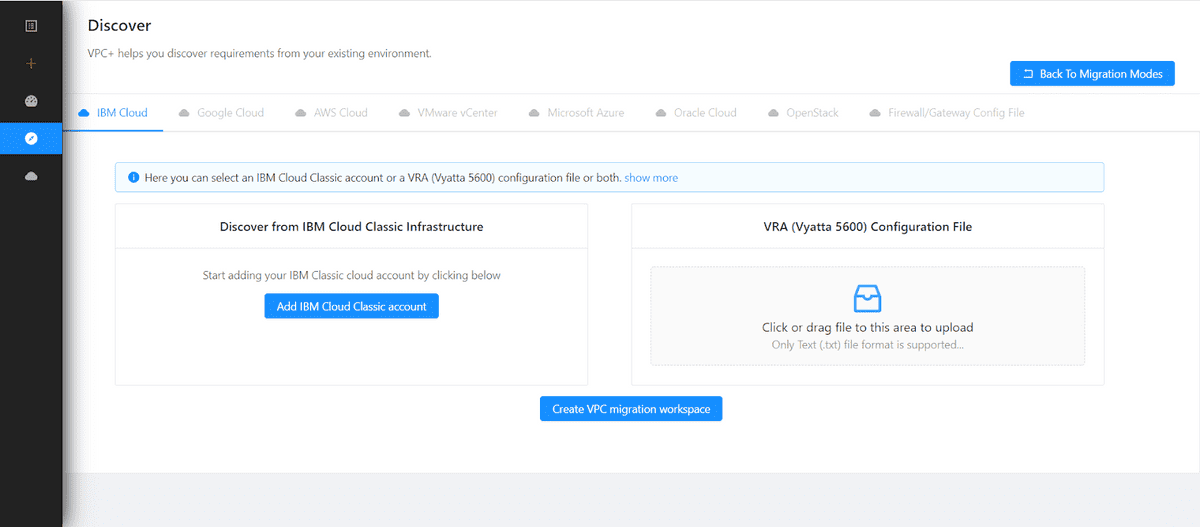
VPC+ discovers the following from your IBM Cloud account and VRA configuration file:
IBM Cloud Account:
- Address Prefixes
- Subnets
- Instances (Virtual Machines)
- IBM Cloud Load Balancers
- Security Groups
- SSH keys
VRA (Vyatta 5600) configuration file:
- Access Control Lists
- VPN Gateways
- Public Gateways
Once you have selected your Cloud account and/or added your VRA configuration file, click on the “Create VPC migration workspace” button to create your VPC migration workspace. It can take a few minutes or less for the discovery to complete.
After the discovery is complete, you will see your VPC migration workspace which you can then start editing. Follow this article for a complete guide to editing your migration workspace.