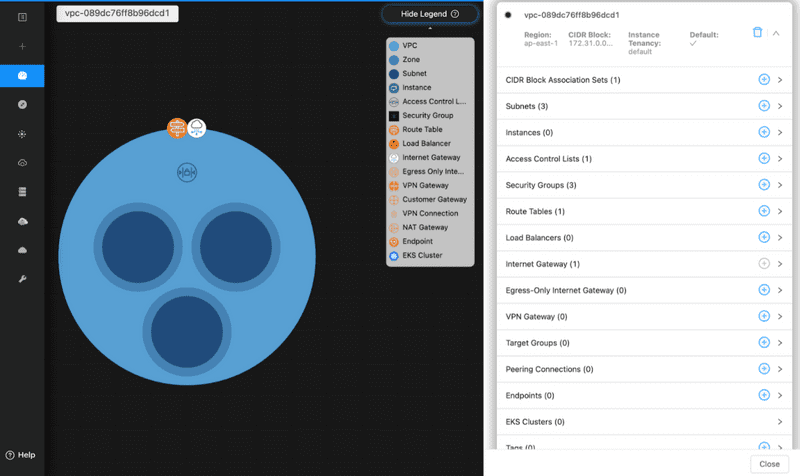For AWS Community Builders Click here for details.
Creating your account
VPC Networks
VPN Connections
Internet Gateways
Distribution
Introduction
Discover EKS Clusters
Restoring into a New VPC
Discover AWS VPC
Discovering your AWS environment
Tabular View
Getting Started with VPC+
VPC Networks
Connections
Gateways
Cloud Front
Overview
Discover & Backup your EKS Clusters
Restore EKS Cluster Backups
Discover & Backup your AWS VPC
Discover and Deploy AWS Environment
Managing and Editing Your AWS Environment
Graphical View
In order to get an even better visualization of your entire AWS Cloud environment, toggle the switch from Tabular to Graphical view. This view provides you with a holistic picture of your complete AWS Cloud environment.
Select the Cloud Account and Region of your desired VPC to view the detailed information about its resources. Once you select a VPC, all of its resources will appear in the menu on the right side.
As you proceed to make changes to any component in your VPC, it will be reflected in the graphical view. This visualization gives you the bird’s eye view of your VPC and makes it easier to manage and add subnets, instances, load balancers, etc. You can add, delete or edit any section of your VPC.